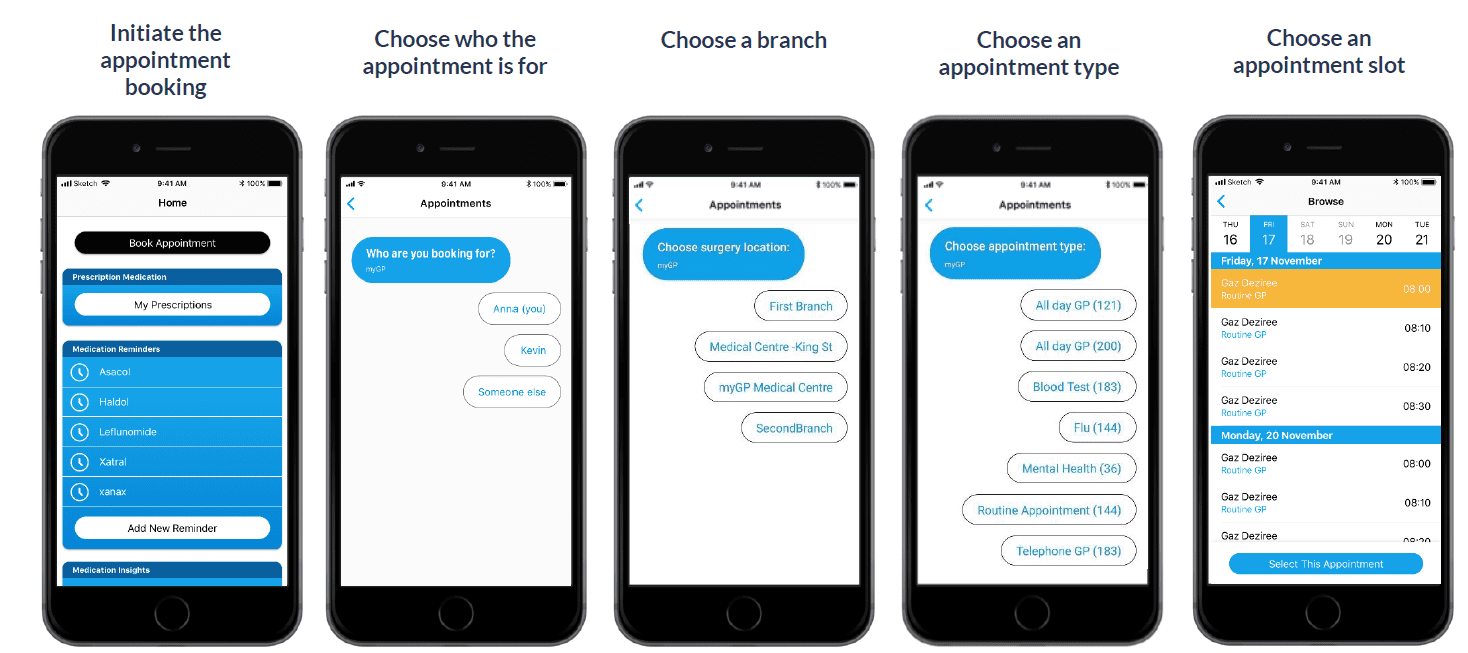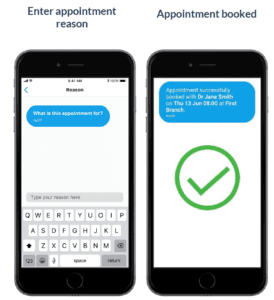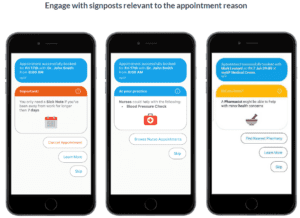preGP signposting works off the back of the myGP appointment booking process:
Once a patient has completed these steps, they will be asked for an Appointment Reason to be included, before the booking is confirmed.
Based on the Appointment Reason, preGP will pick up on a specific expressions or reasons and offer to signpost the patient based on this:
Some of these signposts are default with the feature, others you will be able to customise or add.
Also, if no appointments are available via the app, preGP will also pick up in order for a patient to receive the information they need.
Please Note: The appointment reason field is obligatory for a patient to fill in for an appointment to be booked and confirmed.