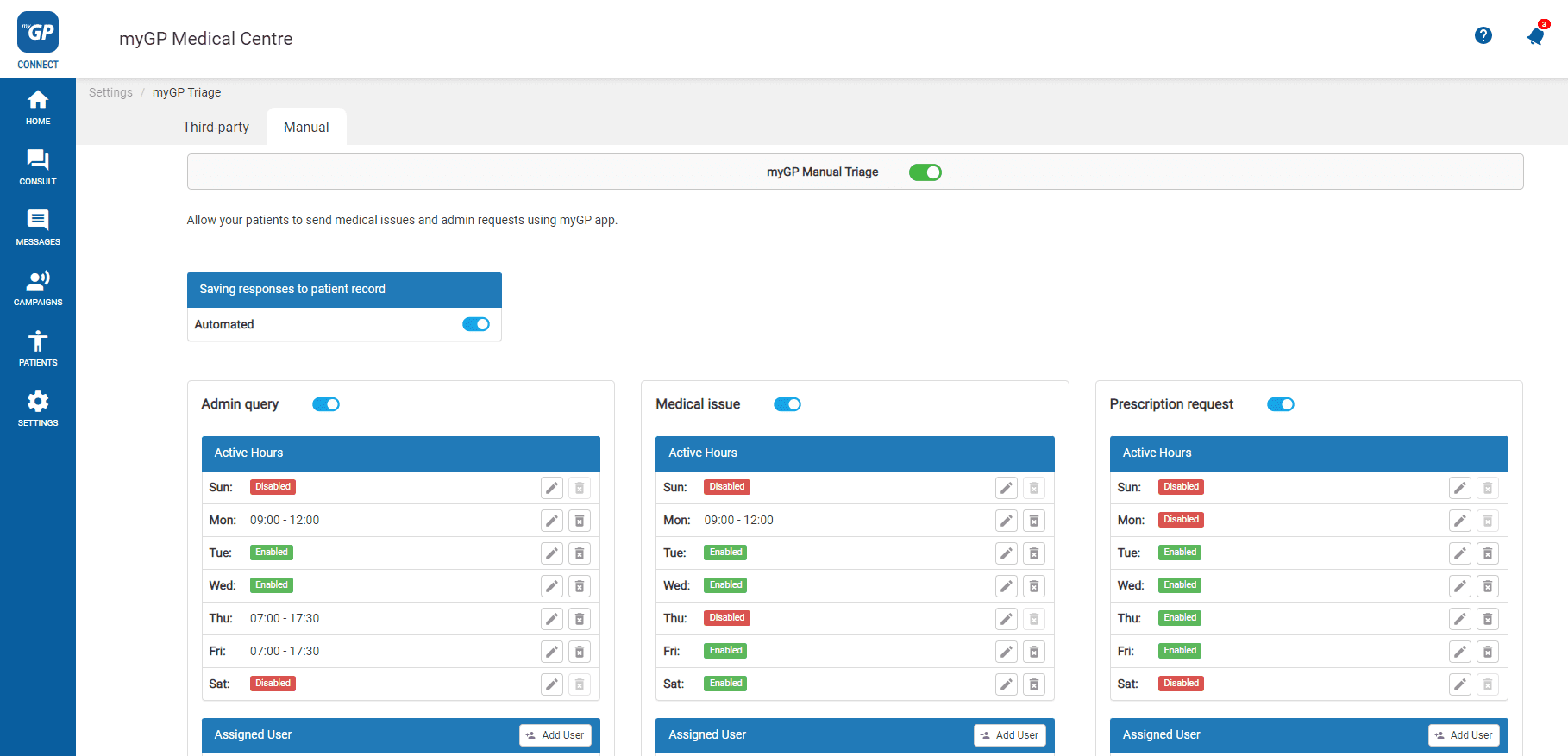Any Connect users can be deleted from a formerly assigned Triage category.
To action this, please follow these steps:
- Log into your myGP Connect system and go to the left-hand side menu bar and click on Settings.
- Then press on myGP Triage at the top of the screen.
- The myGP Triage settings screen will be displayed.
- By default you will be in the myGP Triage – Manual section
- Refer to the Add User section on the bottom right of Category tile
- Select appropriate Connect user
- Click Unassign User icon to the right of user