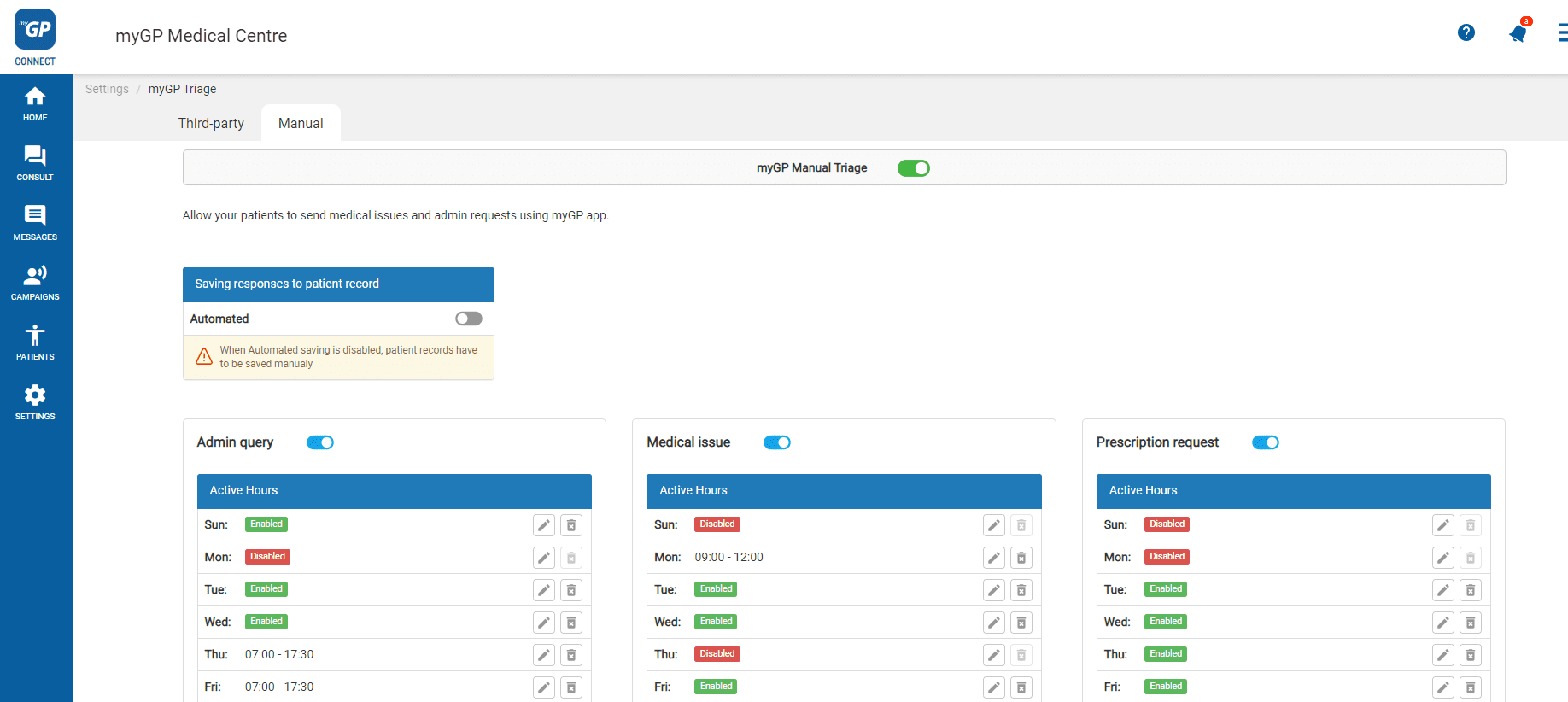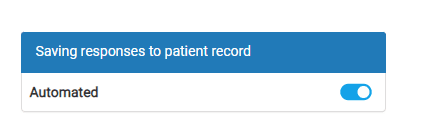Once Triage is activated, you can enable all incoming patient requests to be automatically coded .
To action this, please follow these steps:
- Log into your myGP Connect system and go to the left-hand side menu bar and click on Settings
- Then press on myGP Triage at the top of the screen
- By default you will be in the myGP Triage – Manual section
- Refer to Saving responses to patient record tile
- Click Automated switch
Automated coding has now been enabled for any active Triage category.
Please Note: to disable, simply click on same button icon and it will reverse the action.