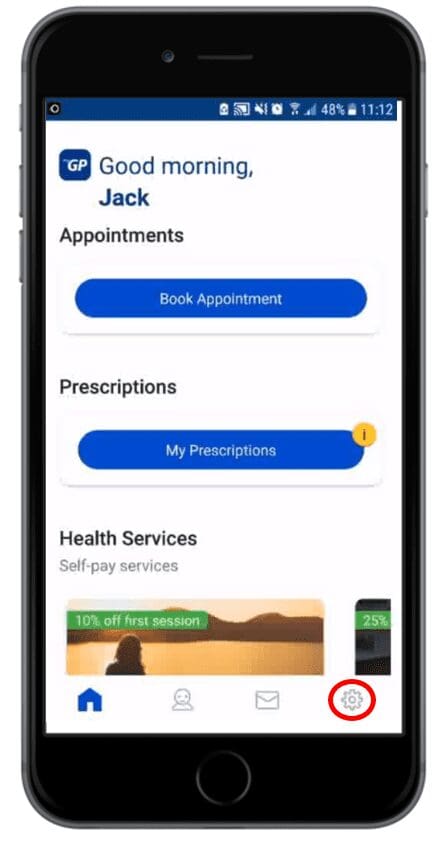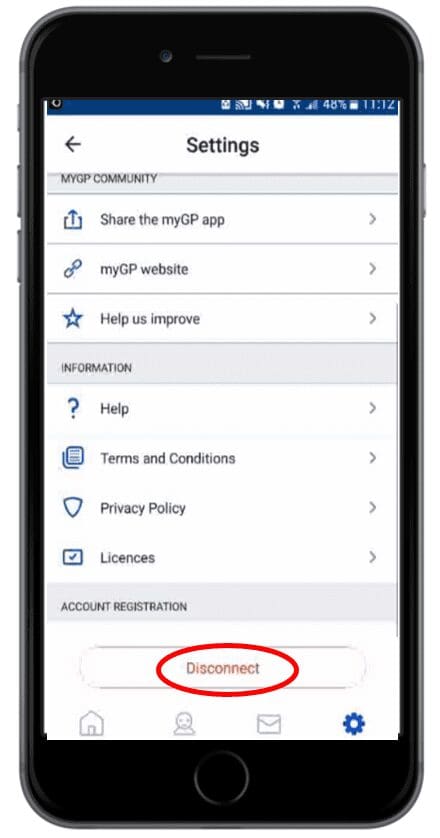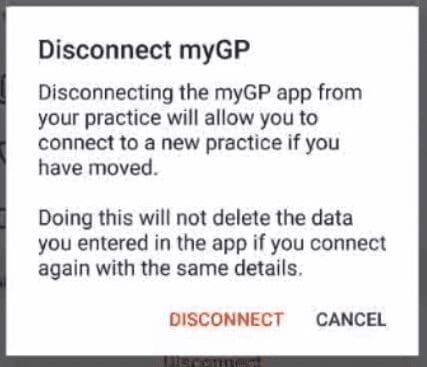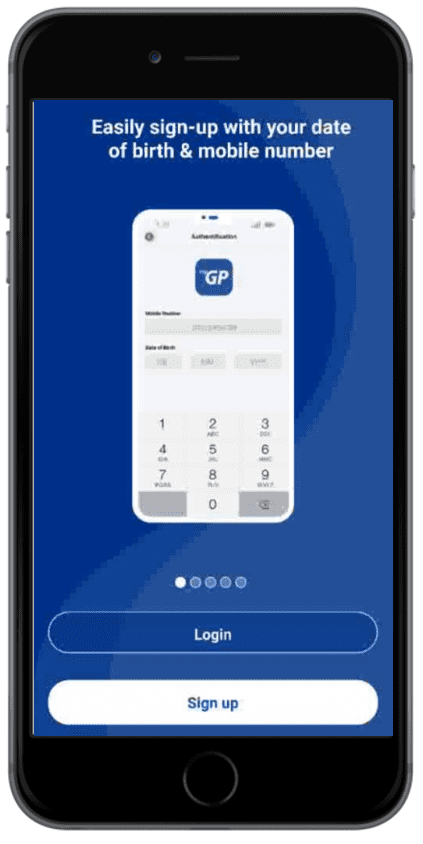In certain scenarios, when a practice updates their clinical system, a patient will need to disconnect from the app, then simply reconnect to continue their app experience.
The steps needed, are the following:
- Patient will need to Log-in to myGP App, then select Settings
- Select Disconnect
- They will be prompted by a pop-up, they will need to select Disconnect
- The app will then re-route them to Onboard onto the app once again.
- Once completed, they will be re-connected to the app and with the clinical system update synched.
TOP TIP: It is recommended for the best user experience to use the NHS Login to onboard the myGP app