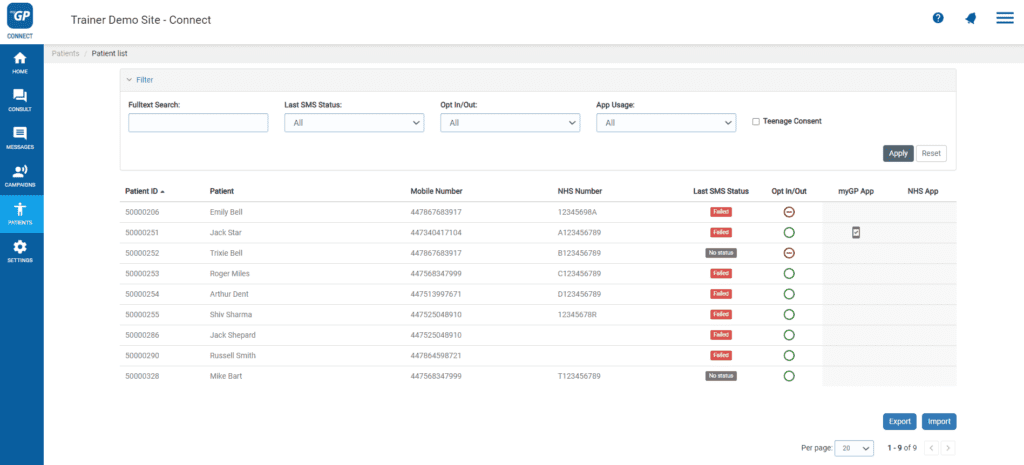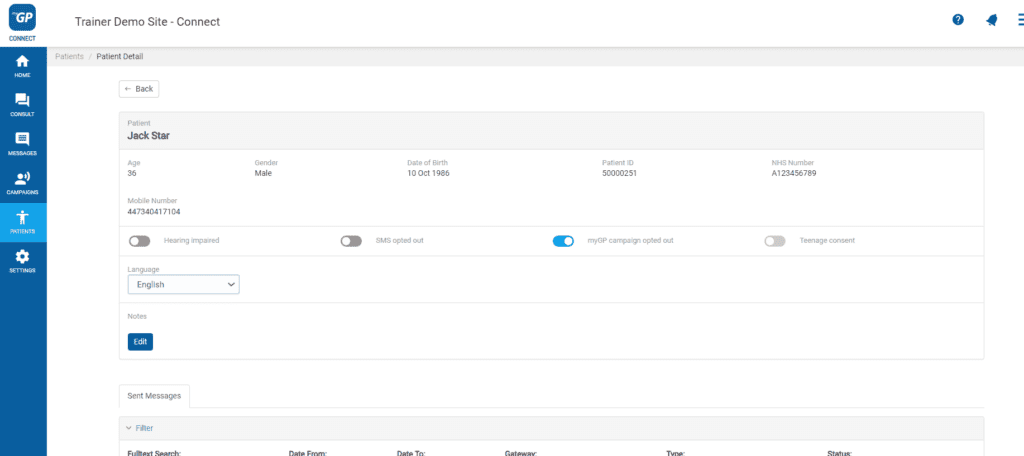By default, all Patients with registered mobile phones will be opted in for receiving messages. If there are patients that wish to be opted out of the service, please follow these steps:
- Log-in to myGP Connect
- Select Patients from the left-hand side menu
- Then click on Patient List
- Now search your specific patient up via the Fulltext Search
- Then click on your patient’s entry
- This will bring you to their Patient Detail page
- Flick the SMS Opted Out switch
- It will switch from grey to blue
Need to opt out a lot of patients?
If your practice has a large list of patients to opt out, please action the following steps:
- Export ONLY all opted-out patient’s NHS numbers (for TPP) or Patient IDs (for Emis) into an Excel spreadsheet.
- Send Excel document to our secure email iplato.sms@nhs.net
- Our Support Team will then opt them out for you.