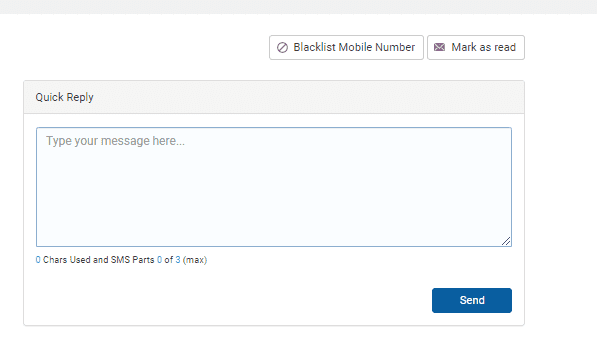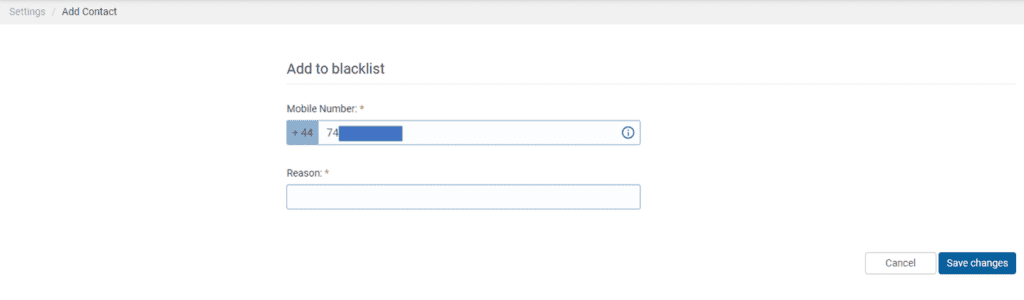All your patient replies are stored within the Inbox tab.
If you wish to reply directly to a patient’s message, do the following steps:
- Log in to your myGP Connect system
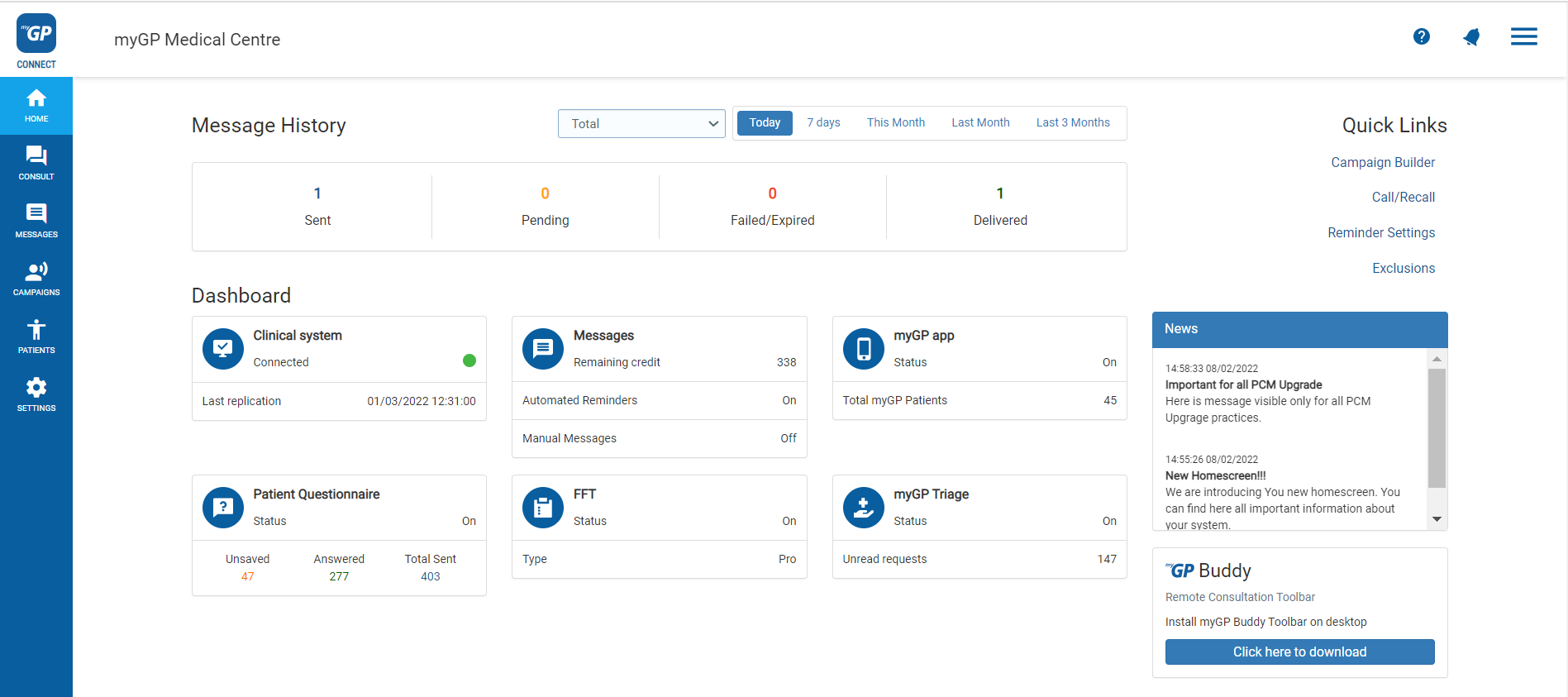
- Click on Messages found on the left-hand side menu
- Click on Messages within Inbox sub section
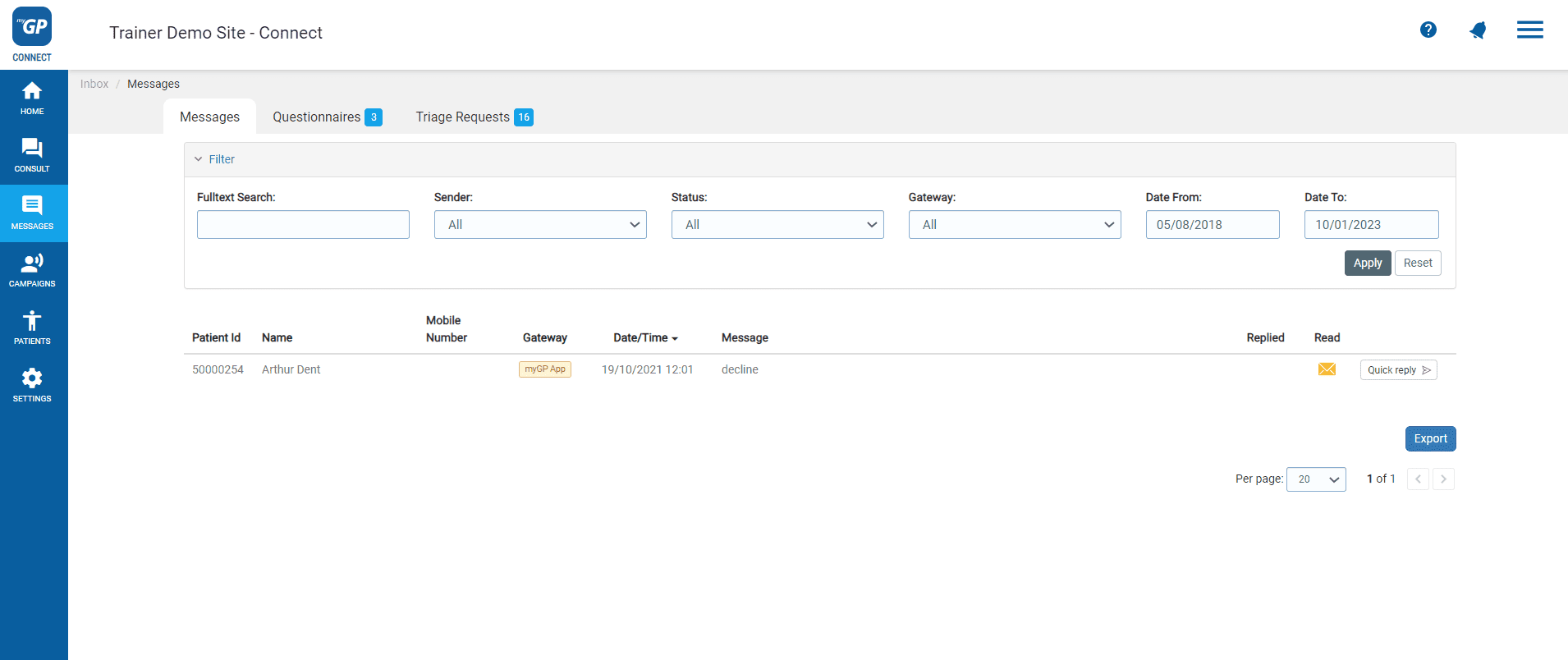
- Refer to the Quick Reply icon to the right side of the message
- Click on the icon
- Type in your text reply within the Message field
- Click Send
What if I need to stop a patient from texting in?
If a patient has become rude or abusive, and you want to stop them from sending an SMS from your iPLATO system, you can action this from the Inbox.
- Click on the message in question
- You will be taken to the info screen and quick reply box
- Above the box, you will see the Blacklist Mobile Number function
- Click on Blacklist Mobile Number
- The number will be pre-populated for you, just enter the reason
- Click Save Changes