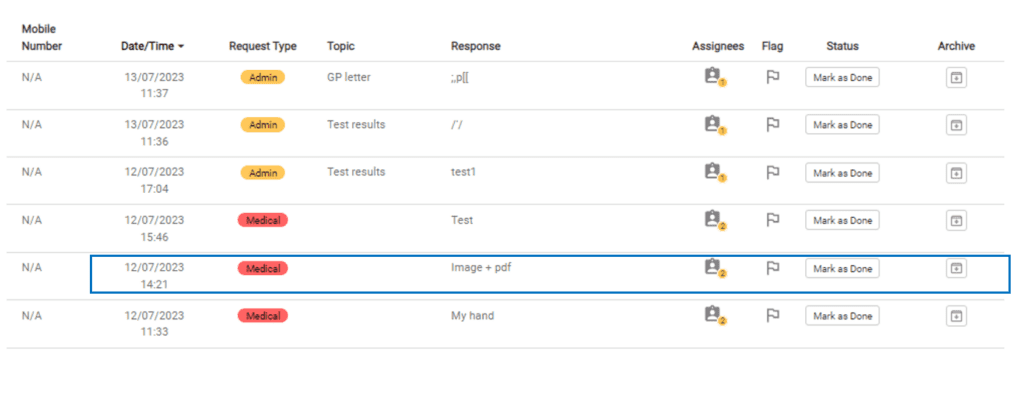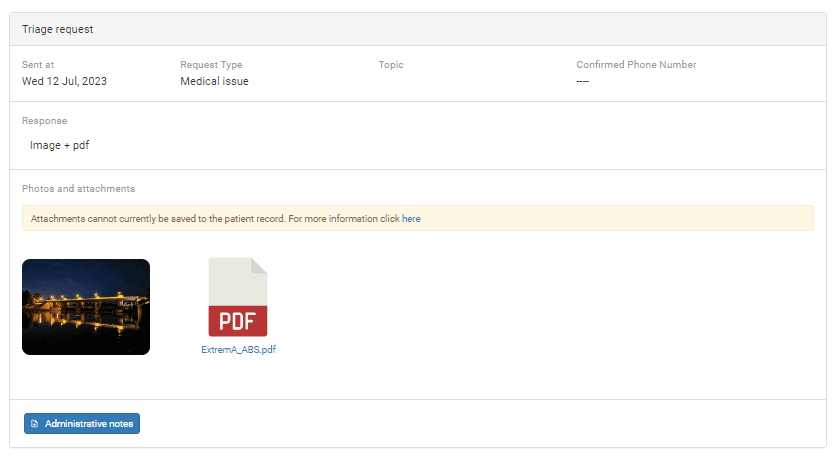Patients can send in an attachment with a medical query when completing the Triage medical query.
How can I view these attachments?
To view an attachment in a patients triage request go to:
- Messages>Triage requests.
- The triage requests will be listed as shown below, any with an attachment will show under Response.
- Select the triage request you want to view.
- Click on the attachments to download and open them.
How can I save an attachment to the clinical system?
- Save or Download the attachment.
- Manually save this into your clinical system.
- If you need help adding this to your clinical system, please contact your clinical systems technical support.