- Support Centre
- Using our Open room for group video consultations
Creating a virtual room for a group video consultation
If you want to create a room that you can invite multiple people to, for example, a diabetic review, you can do so!
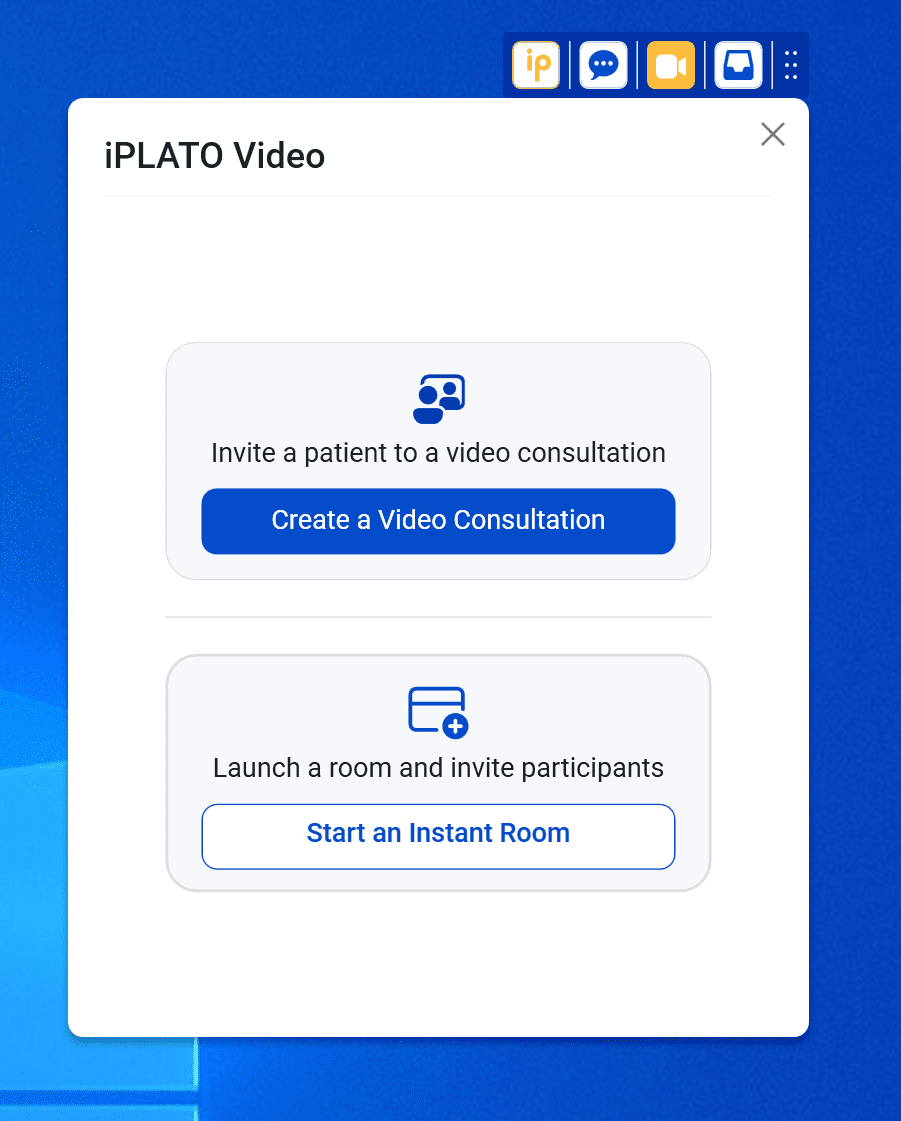
Simply:
- Click on ‘Start an Instant Room‘
- You will log into a virtual room just as in the above video
- Click on ‘Copy Link‘
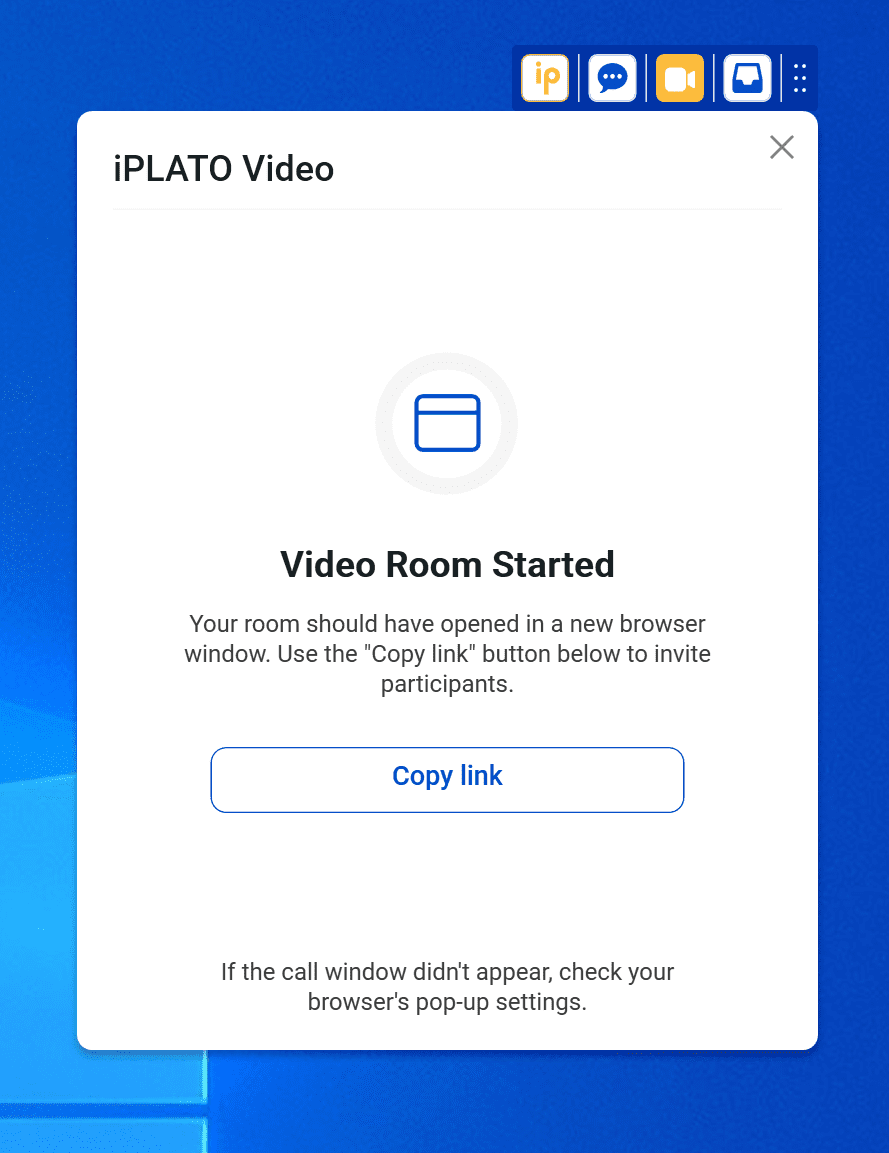
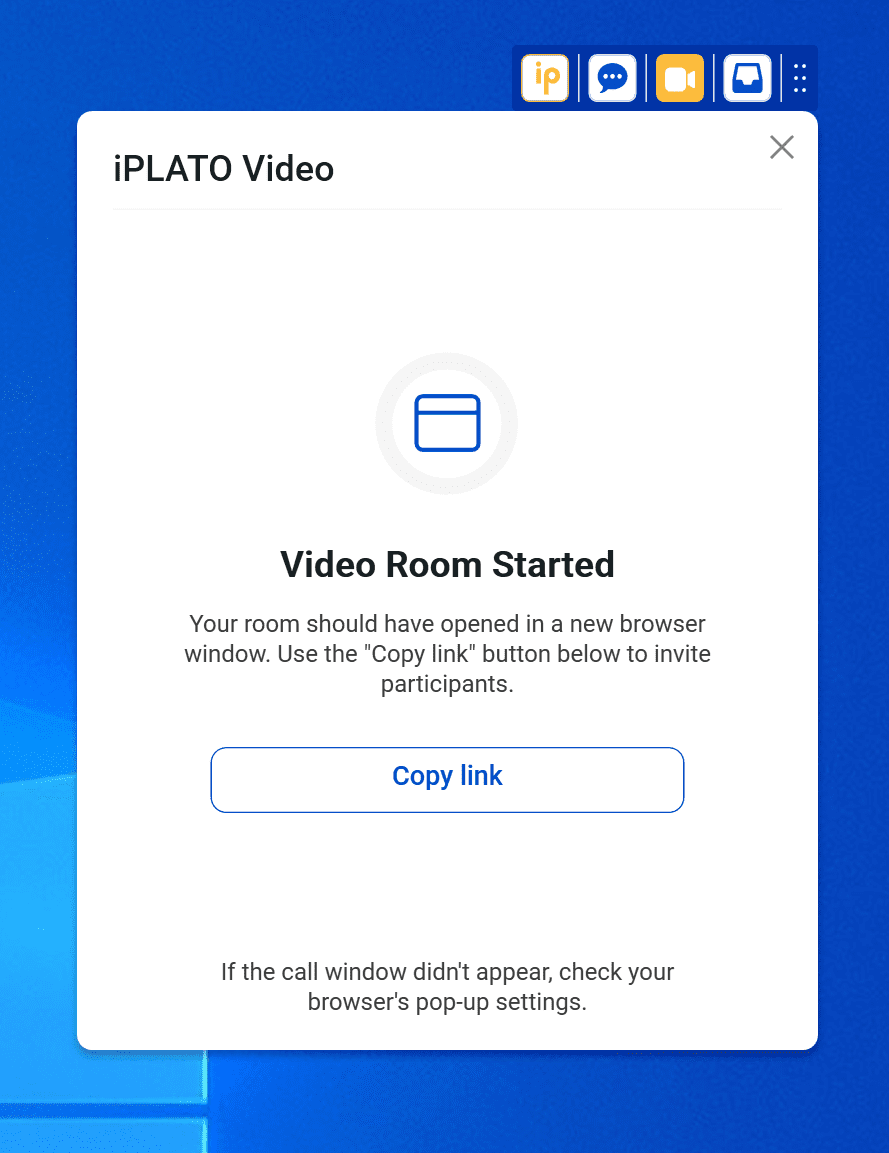
- Send the link to the relevant patients and clinicians you want to join the call
- IMPORTANT – You will be asked to enter a user name when entering the video consultation, this user name will be visible to all other attendees in the call. Please remind patients that you ask to attend to use an anonymised name.
